Overview
Blogging still works in 2025. What changed is the bar for quality and speed. This guide gives you a realistic launch plan for a fast site, clear topic focus, repeatable publishing, and honest monetization. Use it exactly as written for the next 14 days and you will have a live blog with momentum.
What you’ll need
• A topic where you have real experience.
• A lightweight theme, PHP 8+ hosting with SSL, daily backups, and CDN.
• Willingness to publish nine useful posts in two weeks.
Day 0: choose a winnable niche
Focus on a narrow audience + outcome combination. Write this sentence: “I help [who] achieve [result] without [pain].” Examples: first-job interview prep for new grads; budget home gym setups; beginner-friendly meal prep for diabetics. If you can list 20 post ideas in 10 minutes, you’ve found depth.
Day 1: domain and fast hosting
Pick a short, pronounceable domain. Turn on HTTPS. Update to PHP 8+. Enable daily backups and a CDN. Create the site with a clean theme (no heavy page builders), install only the essentials, and keep plugins minimal.
Day 1 (cont.): essential pages
Before any article, publish: About, Contact, Privacy Policy, Terms, Cookie Policy, and Disclaimer. Link all in the footer. These build trust for readers and for AdSense reviewers.
Day 2: pillar + cluster map
Topical authority wins. Make one pillar article (the master guide) and 6–10 clusters around it. Example for blogging:
- Pillar: How to Start a Blog in 2025.
- Cluster: choosing a niche you can win.
- Cluster: domain & hosting checklist.
- Cluster: on-page SEO basics.
- Cluster: write outlines that rank.
- Cluster: internal linking the simple way.
- Cluster: image optimization and Core Web Vitals.
- Cluster: start an email list today.
- Cluster: monetization options that fit beginners.
- Interlink the pillar to every cluster and each cluster to the pillar + two related clusters.
Day 3: publish cluster #1 (niche selection)
Target a clear search intent. Use a short URL. Add a helpful checklist. End with “next step” linking to cluster #2.
Day 4: publish cluster #2 (domain + hosting)
Turn technical steps into a checklist: enable HTTPS, set PHP version, turn on backups, configure CDN. Add two internal links—one to the pillar, one to cluster #1.
Day 5: publish cluster #3 (on-page SEO basics)
One H1, descriptive subheads, short paragraphs, internal links, descriptive alt text, and WebP images sized to the display width. Save readers’ time and Google will reward you.
Day 6: publish cluster #4 (outlines that rank)
Teach a simple outline pattern: hook, promise, sections that solve single problems, FAQ based on People Also Ask, and a clear “do this next.”
Day 7: update the pillar
Now that four clusters exist, write the pillar intro and short sections that summarize each cluster, linking out. Add a “start here” box so new readers follow the series.
Day 8: publish cluster #5 (internal linking)
Explain hub-and-spoke interlinking. Add a one-minute internal link checklist you can reuse on every post.
Day 9: publish cluster #6 (image optimization + CWV)
Explain choosing dimensions, compressing to WebP, adding width/height to prevent CLS, and using lazy loading for images below the fold.
Day 10: publish cluster #7 (email list)
Offer a simple lead magnet: a 1-page launch checklist. Place the form after the intro and at the end of each post. Promise one helpful email per week.
Day 11: publish cluster #8 (monetization options)
Start simple: AdSense when you have 10–20 posts, plus 2–3 honest affiliate recommendations that you’ve personally used. Disclose affiliates clearly.
Day 12: technical polish
Add your sitemap to Search Console. Fix 404s. Set a custom 404 page that links to the pillar and recent posts. Verify Core Web Vitals in PageSpeed Insights and remove non-essential scripts.
Day 13: outreach that isn’t spam
Answer two questions in a relevant community each day for a week. Link to your cluster only when it directly solves the question. Capture any new questions as future topics.
Day 14: publish a “lessons learned” post
Share your setup choices, traffic so far, and what you’ll publish next. Invite readers to join the email list.
Your weekly publishing loop (after launch)
- Pick one subtopic near the pillar.
- Outline in 20 minutes.
- Draft for 60–90 minutes.
- Add screenshots or original photos.
- Internal link to 2–3 related posts.
- Hit publish.
- Improve one older post (add an FAQ, clearer intro, or new internal links).
Minimum quality bar for every post
• Clear promise in the first 3 lines.
• Scannable subheadings every 2–4 paragraphs.
• A figure, screenshot, or original photo.
• Links to the pillar and two related clusters.
• A specific next action for the reader.
Monetization timeline
Month 1: focus on content and email list.
Month 2: add AdSense if your site looks complete.
Month 3: add 2–3 affiliate posts where you can be truly helpful.
Month 4+: consider a $9–$29 digital product (templates, checklists, or mini-guides).
FAQs
How many words per post? Write the fewest words needed to fully solve the problem. For many beginner topics, 900–1,500 is the sweet spot.
How long until traffic? Expect 6–10 weeks for a new domain. Stay consistent.
Final note
Blogs grow when you respect the reader’s time. Ship useful posts weekly, link them together, and trim anything that slows the page down. Do this for 90 days and you will have an asset that earns attention and income.
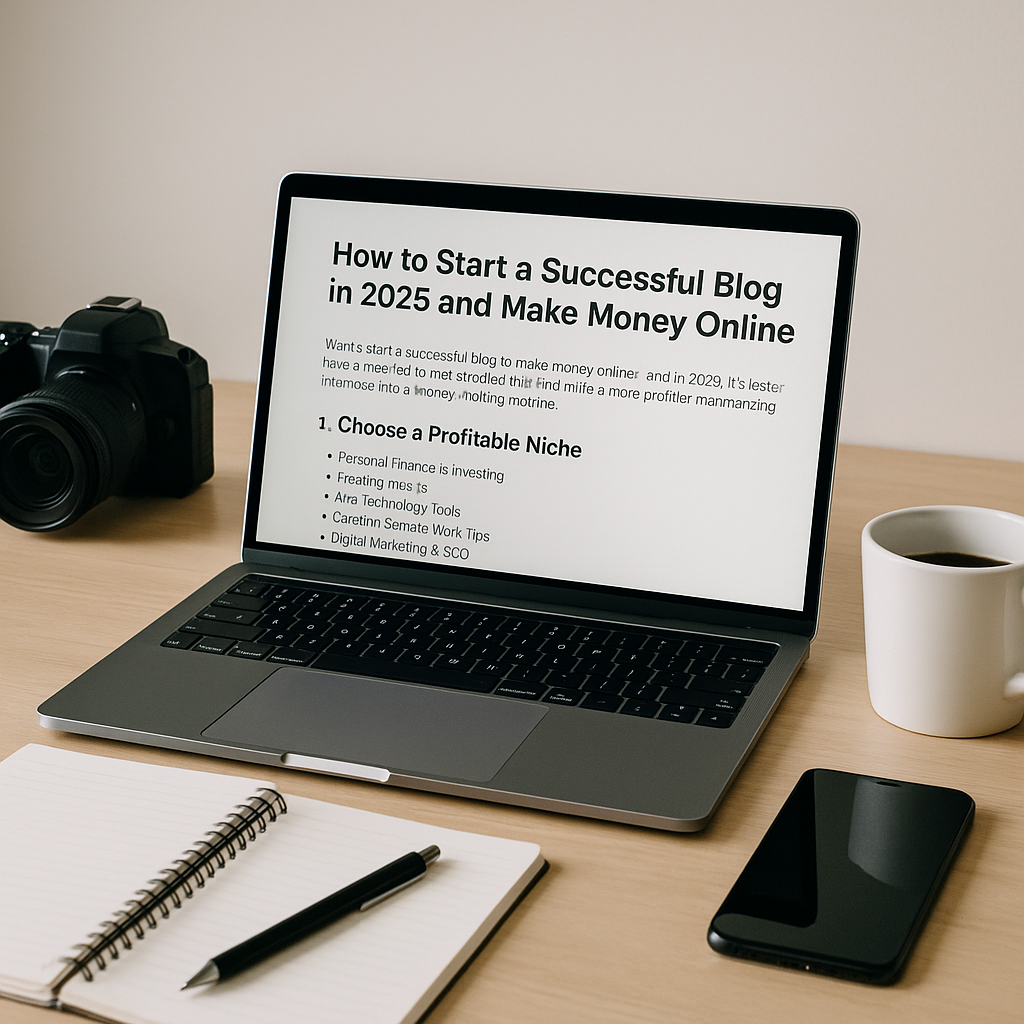
Comments (0)
Be the first to comment.
Add a comment